Innovation and Technology
Microlearning for DEIA: Bite-Sized Training Solutions for Busy Professionals
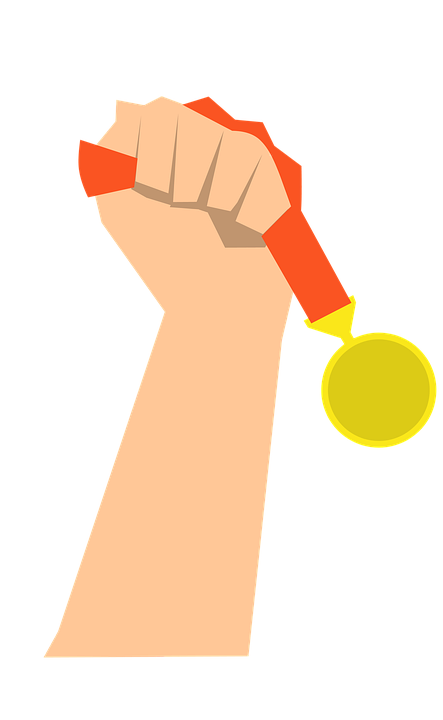
Using software and platforms for DEIA, organizations can provide employees with flexible and accessible training opportunities. In today’s fast-paced work environment, microlearning has become an essential tool for busy professionals to enhance their skills and knowledge. With the rise of digital learning, microlearning has emerged as a popular approach to cater to the needs of modern learners.
What is Microlearning?
Microlearning involves breaking down complex information into smaller, manageable chunks, making it easier for learners to absorb and retain. This approach is particularly useful for DEIA (Diversity, Equity, Inclusion, and Accessibility) training, where employees need to understand and apply complex concepts in their daily work. By providing bite-sized training sessions, organizations can help employees fit learning into their busy schedules.
Benefits of Microlearning for DEIA
Microlearning offers several benefits for DEIA training, including increased engagement, improved retention, and reduced training time. With microlearning, employees can access training content anywhere, anytime, and at their own pace, making it an ideal solution for remote workers or those with non-traditional schedules. Additionally, microlearning allows organizations to update training content quickly and easily, ensuring that employees have access to the latest information and best practices.
Types of Microlearning for DEIA
There are several types of microlearning that can be used for DEIA training, including video-based learning, interactive simulations, gamification, and mobile learning. Video-based learning involves using short videos to convey complex information, while interactive simulations allow employees to practice new skills in a safe and controlled environment. Gamification involves using game design elements to make learning more engaging and fun, and mobile learning allows employees to access training content on-the-go.
Video-Based Learning
Video-based learning is a popular form of microlearning that involves using short videos to convey complex information. This approach is particularly useful for DEIA training, where employees need to understand and apply complex concepts in their daily work. Video-based learning can be used to provide an overview of DEIA concepts, explain key terms and definitions, and provide examples of best practices.
Interactive Simulations
Interactive simulations are another type of microlearning that can be used for DEIA training. This approach involves using interactive scenarios to simulate real-world situations, allowing employees to practice new skills in a safe and controlled environment. Interactive simulations can be used to teach employees how to respond to bias, microaggressions, and other forms of discrimination, as well as how to create an inclusive and welcoming work environment.
Best Practices for Implementing Microlearning for DEIA
To implement microlearning for DEIA effectively, organizations should follow several best practices, including using a variety of formats, providing opportunities for practice and feedback, and tracking progress and evaluation. Organizations should also ensure that microlearning content is accessible and inclusive, using clear and simple language and providing accommodations for employees with disabilities.
Using a Variety of Formats
Using a variety of formats is essential for keeping employees engaged and motivated. This can include using video-based learning, interactive simulations, gamification, and mobile learning, as well as providing opportunities for discussion and reflection. By using a variety of formats, organizations can cater to different learning styles and preferences, ensuring that all employees have access to the training they need.
Providing Opportunities for Practice and Feedback
Providing opportunities for practice and feedback is critical for ensuring that employees can apply what they have learned. This can include using interactive simulations, case studies, and group discussions, as well as providing opportunities for employees to reflect on their own biases and assumptions. By providing opportunities for practice and feedback, organizations can help employees develop the skills and knowledge they need to create an inclusive and welcoming work environment.
Software and Platforms for Microlearning
There are several software and platforms available for microlearning, including learning management systems (LMS), learning experience platforms (LXP), and microlearning platforms. These platforms provide a range of features and tools, including content creation, delivery, and tracking, as well as analytics and reporting. By using these platforms, organizations can create, deliver, and track microlearning content, ensuring that employees have access to the training they need.
Learning Management Systems (LMS)
Learning management systems (LMS) are software applications that provide a range of features and tools for creating, delivering, and tracking learning content. LMS platforms can be used to host microlearning content, track employee progress, and provide analytics and reporting. By using an LMS, organizations can ensure that employees have access to the training they need, while also tracking progress and evaluating the effectiveness of training programs.
Conclusion
Microlearning is a powerful tool for providing DEIA training to busy professionals. By breaking down complex information into smaller, manageable chunks, organizations can help employees fit learning into their busy schedules. With the rise of digital learning, microlearning has emerged as a popular approach to cater to the needs of modern learners. By using a variety of formats, providing opportunities for practice and feedback, and tracking progress and evaluation, organizations can ensure that employees have access to the training they need to create an inclusive and welcoming work environment.
Frequently Asked Questions (FAQs)
What is microlearning?
Microlearning involves breaking down complex information into smaller, manageable chunks, making it easier for learners to absorb and retain.
What are the benefits of microlearning for DEIA?
Microlearning offers several benefits for DEIA training, including increased engagement, improved retention, and reduced training time.
What types of microlearning can be used for DEIA training?
There are several types of microlearning that can be used for DEIA training, including video-based learning, interactive simulations, gamification, and mobile learning.
How can organizations implement microlearning for DEIA effectively?
To implement microlearning for DEIA effectively, organizations should use a variety of formats, provide opportunities for practice and feedback, and track progress and evaluation.
What software and platforms are available for microlearning?
There are several software and platforms available for microlearning, including learning management systems (LMS), learning experience platforms (LXP), and microlearning platforms.
Innovation and Technology
AI Fuels Creative Destruction

Introduction to Creative Destruction
In the late 1990s-early-2000s timeframe, the term “creative destruction” came into vogue, as digital-native businesses swept away cobwebs in their respective markets, spurring an ensuing wave of re-invention across established companies.
The Rise of AI-Driven Creative Destruction
Now, some say artificial intelligence is ushering in a new era of creative destruction – but what exactly is being creatively destroyed, and what’s replacing it? And is it on the level of the digital and e-commerce wave of the 1990s and early 2000s? We are entering a new period of creative destruction, claim the authors of a recent study of 2,000 business leaders by the IBM Institute for Business Value. As AI proliferates, “it’s burning away outdated habits that suffocate growth,” they noted. “While it’s unclear what exactly will emerge from the ashes, this reset makes room for fresh ideas to flourish.”
Impact on Business Leaders
Tellingly, 68% of leaders say AI changes aspects of their business that they consider “core,” the survey finds. As a result, leaders are rethinking everything—"from the products and services they offer to how they run their business. And this creative destruction is redefining entire markets," the IBM authors stated.
Redefining Industries
“Manufacturers aren’t just making things anymore,” they explained. "They’re retooling their operations to become software companies – developing AI-powered predictive maintenance solutions that optimize product performance and customer outcomes. Retailers aren’t just selling products. They’re asking their teams to sell experiences—making AI-enabled immersive and personalized engagement essential." A number of industry leaders aren’t just concurring with the IBM report’s conclusions – they are living them.
Autonomous Decision-Making and Logistics
Jim McCullen, chief technology officer at Century Supply Chain Solutions, for example, is seeing a shift away from an emphasis on AI productivity and toward autonomous decision-making, negotiation, and self-evolving logistics ecosystems across trading networks. Imagine, for example, self-reconfiguring supply chains that can reroute around global trouble spots, tariff zones, or weather events. "Instead of tweaking existing logistics networks, AI could design entirely new trade routes, distribution hubs, and manufacturing locations based on real-time market shifts, bypassing traditional constraints,” McCullen predicted.
Stages of AI-Driven Creative Destruction
There will likely be three distinct stages of the AI-driven creative destruction process that will extend over the next decade, said Amir Barsoum, founder and managing partner at InVitro Capital, an AI-focused venture studio:
- Currently: autonomous AI agents taking automation to a new level: Agents are moving AI “beyond repetitive tasks into sophisticated roles involving problem-solving and complex decision-making,” Barsoum said. Expect to see innovations such as “AI fundraising agents capable of independently crafting compelling investment pitches, coordinating investor outreach, responding to complex queries, and autonomously closing deals, alongside human supervision.
- Next 1-3 years: AI innovation will integrate into the physical world: “Autonomous technologies – such as highly sophisticated self-driving vehicles – will become abundant, significantly outperforming today’s capabilities," said Barsoum. "Practical robotic solutions will emerge, seamlessly handling complex household chores and property maintenance tasks.
- Next decade: Artificial general intelligence integrated seamlessly into everyday life: “AI will transition from task-oriented agents to human-like multi-tasking companions,” said Barsoum. These include “robots capable of managing entire household operations, engaging in meaningful conversations, writing emails or creative documents autonomously, cooking sophisticated meals, managing household finances, and more.
A Quiet Evolution
At the same time, much of the creative destruction ahead may not be loud and attention-grabbing –rather, it may take the form of a more “quiet evolution,” said Bryan Sapot, vice president of smart factory at Nulogy. Make sure there is a well-designed replacement before tearing down older technology and processes, he urged. "AI is overhyped and due for a reset in which manufacturers recognize it isn’t a magic solution,” he said.
Caution and ROI
Business leaders in the IBM report also signaled caution before leaping into AI transformation, with only 25% of AI initiatives having delivered expected ROI over the last few years. A majority, 64%, acknowledge that the risk of falling behind drives investment in some technologies before they have a clear understanding of the value they bring to the organization. Only 37% say it’s better to be “fast and wrong” than “right and slow” when it comes to adoption.
Conclusion
The IBM report’s authors urged leaders of even the most established organizations to think like start-ups. “Be willing to break with the past. Lean into what you want your business to look like in three years – even if it seems impossible today.” Part of this involves taking a product development approach to transformation, "encouraging teams to quickly adopt new strategies, measure their success, and then iterate based on what they’ve learned to avoid executing on outdated long-term plans."
FAQs
Q: What is creative destruction?
A: Creative destruction refers to the process of new technologies or innovations replacing outdated ones, leading to significant changes in industries and markets.
Q: How is AI driving creative destruction?
A: AI is driving creative destruction by automating tasks, improving decision-making, and enabling new business models, leading to significant changes in various industries.
Q: What are the stages of AI-driven creative destruction?
A: The stages of AI-driven creative destruction include autonomous AI agents, AI innovation integrating into the physical world, and artificial general intelligence integrated into everyday life.
Q: What should business leaders do to adapt to AI-driven creative destruction?
A: Business leaders should think like start-ups, be willing to break with the past, and take a product development approach to transformation to adapt to AI-driven creative destruction.
Innovation and Technology
Google Unveils AI Detector Portal To Expose Deepfakes

Introduction to Google’s SynthID Detector Portal
Google has announced the SynthID Detector Portal, a new online service that reveals when files have been generated or edited with AI. The site allows you to upload files and scan them for the imperceptible SynthID watermarks that Google automatically embeds in media generated with the company’s AI tools. It also highlights which areas within an image are likely modified by AI, allowing you to identify specific AI-powered changes within otherwise genuine photos.
How the SynthID Detector Portal Works
Google’s AI tools automatically embed invisible SynthID watermarks when creating AI-generated media. These watermarks are designed to withstand basic digital manipulation. Simple edits won’t erase them, and they remain detectable even when shared online or via messaging apps. The SynthID Detector portal alerts users whenever it finds a SynthID watermark embedded in an uploaded file.
Features of the SynthID Detector Portal
The SynthID Detector portal scans uploaded files for AI-generated content and identifies the parts of an image most likely to have been manipulated with AI. The new Detector Portal will enable anyone to perform similar checks on a broader range of media, including text and images generated with Gemini, video generated with Veo and audio generated with Lyria. Google recently added SynthID detection to Google Photos, allowing users to see when the company’s Magic Editor has been used to manipulate a photo.
Limitations of the SynthID Detector Portal
The SynthID Detector Portal is an important first step toward protecting users from AI-based misinformation, such as deepfakes, and helping users differentiate original work from AI-generated synthetic media. However, it cannot detect content from platforms like ChatGPT or other tools that don’t use SynthID. Google is, however, developing partnerships with third parties, including Nvidia in March of this year, to help expand the use of SynthID outside of Google.
Partnerships and Future Developments
The company announced a new partnership on Tuesday with content verification company GetReal, which will add SynthID detection to its existing array of verification tools. Watermarks can only form part of the solution in the fight against deepfakes and AI-based deception. Open-source AI tools will always exist, and these can’t be compelled to embed identifying watermarks, making their output more challenging to detect.
The Bottom Line
For now, you may feel AI-generated content is easy to spot, but that won’t always be the case. As synthetic media becomes more sophisticated, tools like SynthID will become crucial in differentiating it from human-created work. Google’s SynthID Detector portal is available to early testers starting Tuesday, May 20. Journalists, media professionals and researchers who wish to gain access can sign up on a waitlist.
Conclusion
The SynthID Detector Portal is a significant step forward in the fight against AI-based misinformation. While it has its limitations, it provides a valuable tool for identifying AI-generated content and differentiating it from human-created work. As AI technology continues to evolve, the importance of tools like SynthID will only continue to grow.
FAQs
- What is the SynthID Detector Portal?
The SynthID Detector Portal is an online service that reveals when files have been generated or edited with AI. - How does the SynthID Detector Portal work?
The portal scans uploaded files for the imperceptible SynthID watermarks that Google automatically embeds in media generated with the company’s AI tools. - What are the limitations of the SynthID Detector Portal?
The portal cannot detect content from platforms like ChatGPT or other tools that don’t use SynthID. - Is the SynthID Detector Portal available to the public?
The portal is available to early testers, including journalists, media professionals, and researchers, who can sign up on a waitlist.
Innovation and Technology
The Top Tools for Remote Sales Teams: Staying Connected and Closing Deals

In today’s fast-paced business world, Tools for hybrid and remote work are essential for sales teams to stay connected and close deals. With the rise of remote work, sales teams need to be equipped with the right tools to collaborate, communicate, and manage their sales pipeline effectively. In this article, we will explore the top tools for remote sales teams, including communication, collaboration, and sales management tools.
Communication Tools
Effective communication is critical for remote sales teams to stay connected and work together seamlessly. With the right communication tools, teams can collaborate, share information, and respond to customer inquiries in a timely manner.
Video Conferencing Tools
Video conferencing tools such as Zoom, Google Meet, and Skype enable remote sales teams to conduct virtual meetings, product demos, and sales pitches. These tools help to build trust and rapport with customers, and facilitate face-to-face interactions.
Instant Messaging Apps
Instant messaging apps like Slack, Microsoft Teams, and WhatsApp enable team members to communicate quickly and efficiently. These apps allow teams to share files, discuss sales strategies, and collaborate on sales projects.
Email and Phone Integration
Email and phone integration tools like Mailchimp and RingCentral enable sales teams to manage customer communications, track interactions, and respond to inquiries in a timely manner. These tools help to streamline sales operations and improve customer engagement.
Collaboration Tools
Collaboration tools are essential for remote sales teams to work together seamlessly. With the right collaboration tools, teams can share information, assign tasks, and track progress.
Project Management Tools
Project management tools like Trello, Asana, and Basecamp enable sales teams to manage sales projects, assign tasks, and track progress. These tools help to streamline sales operations, improve productivity, and enhance collaboration.
File Sharing and Storage
File sharing and storage tools like Dropbox, Google Drive, and OneDrive enable sales teams to share files, collaborate on documents, and access sales materials. These tools help to improve collaboration, reduce errors, and enhance sales productivity.
Sales Enablement Tools
Sales enablement tools like Showpad, Bigtincan, and Seismic enable sales teams to access sales content, track customer interactions, and analyze sales performance. These tools help to improve sales effectiveness, enhance customer engagement, and drive revenue growth.
Sales Management Tools
Sales management tools are critical for remote sales teams to manage their sales pipeline, track customer interactions, and analyze sales performance.
Crm Software
CRM software like Salesforce, HubSpot, and Zoho enable sales teams to manage customer relationships, track sales interactions, and analyze sales performance. These tools help to streamline sales operations, improve customer engagement, and drive revenue growth.
Sales Analytics Tools
Sales analytics tools like Tableau, Power BI, and Domo enable sales teams to analyze sales performance, track customer behavior, and identify sales trends. These tools help to improve sales effectiveness, optimize sales strategies, and drive revenue growth.
Sales Automation Tools
Sales automation tools like Mailchimp, Constant Contact, and Marketo enable sales teams to automate sales tasks, personalize customer communications, and improve sales productivity. These tools help to streamline sales operations, enhance customer engagement, and drive revenue growth.
Conclusion
In conclusion, the right tools are essential for remote sales teams to stay connected, collaborate, and close deals. By leveraging communication, collaboration, and sales management tools, sales teams can improve productivity, enhance customer engagement, and drive revenue growth. Whether you’re a small business or a large enterprise, investing in the right tools can help you stay ahead of the competition and achieve your sales goals.
Frequently Asked Questions
What are the benefits of using communication tools for remote sales teams?
The benefits of using communication tools for remote sales teams include improved collaboration, enhanced customer engagement, and increased productivity.
How can collaboration tools improve sales productivity?
Collaboration tools can improve sales productivity by enabling teams to share information, assign tasks, and track progress. These tools help to streamline sales operations, reduce errors, and enhance collaboration.
What are the key features of sales management tools?
The key features of sales management tools include CRM software, sales analytics, and sales automation. These tools help to streamline sales operations, improve customer engagement, and drive revenue growth.
How can sales teams measure the effectiveness of their sales tools?
Sales teams can measure the effectiveness of their sales tools by tracking key performance indicators (KPIs) such as sales revenue, customer satisfaction, and sales productivity. By analyzing these metrics, sales teams can identify areas for improvement and optimize their sales strategies.
What are the best practices for implementing sales tools for remote sales teams?
The best practices for implementing sales tools for remote sales teams include providing training and support, establishing clear communication channels, and monitoring progress regularly. By following these best practices, sales teams can ensure a smooth transition to new sales tools and maximize their effectiveness.
-

 Career Advice6 months ago
Career Advice6 months agoInterview with Dr. Kristy K. Taylor, WORxK Global News Magazine Founder
-

 Diversity and Inclusion (DEIA)5 months ago
Diversity and Inclusion (DEIA)5 months agoSarah Herrlinger Talks AirPods Pro Hearing Aid
-

 Career Advice5 months ago
Career Advice5 months agoNetWork Your Way to Success: Top Tips for Maximizing Your Professional Network
-

 Changemaker Interviews5 months ago
Changemaker Interviews5 months agoUnlocking Human Potential: Kim Groshek’s Journey to Transforming Leadership and Stress Resilience
-

 Diversity and Inclusion (DEIA)5 months ago
Diversity and Inclusion (DEIA)5 months agoThe Power of Belonging: Why Feeling Accepted Matters in the Workplace
-

 Global Trends and Politics5 months ago
Global Trends and Politics5 months agoHealth-care stocks fall after Warren PBM bill, Brian Thompson shooting
-

 Global Trends and Politics5 months ago
Global Trends and Politics5 months agoUnionization Goes Mainstream: How the Changing Workforce is Driving Demand for Collective Bargaining
-

 Training and Development5 months ago
Training and Development5 months agoLevel Up: How Upskilling Can Help You Stay Ahead of the Curve in a Rapidly Changing Industry









