Innovation and Technology
Staying in Sync: The Top Project Management Tools for Hybrid and Remote Teams

As the world becomes increasingly digital, the way we work is changing rapidly. With the rise of hybrid and remote teams, project management has become more challenging than ever. With team members scattered across different locations, communicating and staying on track can be a daunting task. But fear not! In this article, we’ll explore the top project management tools that can help you stay in sync with your team, no matter where they are.
The Challenges of Hybrid and Remote Teams
Hybrid and remote teams present unique challenges when it comes to project management. With team members working from different locations, it can be difficult to ensure everyone is on the same page. Time zones, language barriers, and cultural differences can all pose significant obstacles. Moreover, the lack of face-to-face interaction can lead to misunderstandings and miscommunication, which can result in delays and mistakes.
The Importance of Effective Communication
Effective communication is the key to successful project management. When team members are scattered across different locations, communication becomes even more crucial. It’s essential to have a platform that facilitates seamless communication, collaboration, and coordination. Here are some of the top project management tools that can help you stay in sync with your team:
1. Asana
Asana is a popular project management tool that helps teams stay organized and focused. It offers a range of features, including task assignment, deadline tracking, and team collaboration. With Asana, you can create custom workflows, track progress, and receive real-time updates. It’s an excellent tool for hybrid and remote teams, as it allows team members to work together, regardless of their location.
2. Trello
Trello is a visual project management tool that uses boards, lists, and cards to organize tasks. It’s an excellent tool for hybrid and remote teams, as it allows team members to work together, track progress, and receive updates. Trello’s board view provides a clear visual representation of the project, making it easy to understand and manage.
3. Basecamp
Basecamp is an all-in-one project management tool that offers a range of features, including message boards, schedules, and file sharing. It’s an excellent tool for hybrid and remote teams, as it allows team members to work together, share files, and communicate effectively. Basecamp is also highly customizable, making it easy to tailor to your team’s specific needs.
4. Slack
Slack is a popular communication platform that’s designed for teams. It offers real-time messaging, file sharing, and video conferencing, making it an excellent tool for hybrid and remote teams. With Slack, you can create channels, share files, and communicate with team members, regardless of their location.
5. Zoom
Zoom is a popular video conferencing tool that’s designed for remote teams. It offers high-quality video and audio, making it easy to hold virtual meetings and collaborate with team members. Zoom is an excellent tool for hybrid and remote teams, as it allows for face-to-face interaction, which can help reduce misunderstandings and improve communication.
Conclusion
In conclusion, staying in sync with your team is crucial for successful project management, regardless of whether you’re working in a traditional office or remotely. The top project management tools mentioned above can help you achieve this, providing a range of features that facilitate communication, collaboration, and coordination. By implementing these tools, you can ensure your team is working together effectively, even when they’re scattered across different locations. Remember, effective communication is key to success, and these tools can help you achieve it.
FAQs
Q: What is the best project management tool for hybrid and remote teams?
A: The best project management tool for hybrid and remote teams depends on your specific needs and preferences. Asana, Trello, Basecamp, Slack, and Zoom are all excellent options, each offering unique features and benefits.
Q: How do I choose the right project management tool for my team?
A: When choosing a project management tool, consider the needs of your team. Think about the features you need, such as task assignment, deadline tracking, and team collaboration. Also, consider the ease of use, scalability, and integrations with other tools.
Q: Can I use multiple project management tools at once?
A: Yes, many teams use multiple project management tools, each serving a specific purpose. For example, you might use Asana for task management and Trello for visual project planning. It’s essential to choose tools that integrate well and don’t cause confusion.
Q: How do I get my team to use the project management tool effectively?
A: To get your team to use the project management tool effectively, provide training and support. Make sure they understand the tool’s features and benefits, and encourage them to use it regularly. Set clear expectations and goals, and regularly review progress to ensure everyone is on the same page.
Q: Can I use project management tools for free?
A: Yes, many project management tools offer free versions or trials. Some popular free project management tools include Trello, Asana, and Basecamp. Keep in mind that free versions often have limitations, and you may need to upgrade to a paid plan to access additional features.
Innovation and Technology
What Does That Mean

Introduction to AI-First Culture
There has been no shortage of talk about managing organizations around “AI-first” approaches, meaning managers would consider whether AI could do a job, or a set of tasks, before humans are brought in. But AI-first goes deeper than that, suggesting an organization’s entire culture can be redesigned to incorporate the broad intelligence solutions that AI platforms and tools can offer. What would such an organization look like, and is this something a decades-old company could pull off?
Cisco Systems’ Transformation
Cisco Systems, which was founded more than 40 years ago, has been undertaking such a transformation over the past three years across all aspects of its business. This includes transforming “the way that we build product, the way that our products get used by customers, the way that we actually get jobs done within the company,” said Jeetu Patel, president and chief product officer for Cisco.
Overcoming Resistance to Change
Even in what is one of the most technology-savvy companies in the world, such an effort will meet resistance, Patel recently explained on a recent episode of Michael Krigsman’s CXOTalk. “It’s a cultural shift. It’s actually fraught with a level of skepticism." Still, “If you looked at us a year and a half, two years ago, no one would have really said that Cisco is AI first,” he said.
Embracing AI-First Culture
An issue companies encounter is “people have actually been afraid of AI, saying, ‘Hey, AI’s going to take my job, so I’m not going to go out and use it,” Patel added. “I actually find that it’s less about AI taking your job, it’s more about someone that uses AI better than you in their jobs is probably the one who’s going to take your job.” Ultimately, “the dexterity that you need to show in the way in which you do everything with AI is going to be pretty important,” he said.
Key Considerations for Building an AI-First Culture
There are three key considerations in building an AI-first culture, Patel explained:
- Set a culture where AI-first is an expectation.
- Provide the right tooling and training for the employees so that they know that AI adoption is expected of them.
- Make sure AI-first is not just a nice-to-have, but it is an expectation on how work should be done in the future.
Customer Transformation
Customers are also part of the transformation to an AI-first culture. “One area that we struggle with is that the pace and rate of change is so fast that communicating that to our customers and having them digest that change is a challenge,” said Patel. “I don’t think we’ve cracked the code on that.” Customers have a view of Cisco from more than three years back, “and frankly, it’s an entirely different company than what it used to be three years ago,” he added.
Applications of AI
AI is accelerating the company’s responses to support tickets. It also is helping to reduce overhead costs. On the sales side, AI will help accelerate sales meetings, as well as legal and accounting processes involved with the sale. “All of those things will have AI as a pretty critical component of it, and I do feel like the sales process is going to change quite materially over the course of the next few years. And you will never be in this position where you go completely blind and unprepared into a conversation because AI can get you prepared within a very, very compressed amount of time on what needs to happen.”
Advice for the New Generation
What’s important now for the new generation that’s entering the workforce – as well as existing workers – is not to operate out of fear of AI, Patel advised. “You have to operate from a place of looking at the possibilities and looking at the opportunities that actually can be unlocked. I would urge people to just have a very different kind of mental model, which is, there’s nothing that should stop us from actually being curious about how we might be able to use AI, and this technology is going to get easier and easier and easier, where no longer is technical dexterity going to be an impediment.”
Conclusion
In conclusion, adopting an AI-first culture is a significant transformation that requires a cultural shift, overcoming resistance, and embracing new ways of working. By setting the right expectations, providing training and tooling, and making AI-first a core part of the organization, companies can unlock the full potential of AI and stay relevant in a rapidly changing world.
FAQs
- Q: What is an AI-first culture?
A: An AI-first culture is an organizational culture that prioritizes the use of artificial intelligence in all aspects of the business, from product development to customer support. - Q: How can companies overcome resistance to AI adoption?
A: Companies can overcome resistance to AI adoption by providing training and tooling, setting clear expectations, and communicating the benefits of AI to employees and customers. - Q: What are the key considerations for building an AI-first culture?
A: The key considerations for building an AI-first culture are setting a culture where AI-first is an expectation, providing the right tooling and training, and making sure AI-first is not just a nice-to-have but an expectation on how work should be done. - Q: How will AI change the sales process?
A: AI will help accelerate sales meetings, as well as legal and accounting processes involved with the sale, and will provide critical components to the sales process, making it more efficient and effective.
Innovation and Technology
The AI Conundrum: How Machines are Challenging Our Values and Principles

As we embark on the journey of AI and automation for impact, we are faced with a multitude of challenges that question our fundamental values and principles. The integration of artificial intelligence into our daily lives has sparked a conundrum, where machines are not only augmenting our capabilities but also forcing us to re-examine our moral compass. In this article, we will delve into the complexities of AI and its implications on our society, exploring the ways in which machines are challenging our values and principles.
Understanding AI and its Implications
The advent of AI has brought about unprecedented advancements in various fields, from healthcare to finance, and education to transportation. However, as AI continues to evolve, we are confronted with a plethora of questions regarding its impact on our society. One of the primary concerns is the potential for AI to displace human workers, leading to significant economic and social upheaval. Moreover, the increasing reliance on AI raises questions about accountability, transparency, and the potential for biases in decision-making processes.
The Ethics of AI Development
The development of AI is a complex process that involves multiple stakeholders, from researchers and developers to policymakers and industry leaders. As AI systems become more sophisticated, we must consider the ethical implications of their development and deployment. For instance, the use of AI in autonomous vehicles raises questions about liability in the event of an accident. Similarly, the deployment of AI in healthcare settings raises concerns about patient data privacy and the potential for biases in medical diagnoses.
The development of AI also raises questions about the responsible use of data, as machines rely on vast amounts of information to learn and improve. The collection, storage, and analysis of data must be done in a way that respects individual privacy and adheres to strict data protection regulations. Furthermore, the use of AI in decision-making processes must be transparent, with clear explanations provided for the outcomes and recommendations generated by machines.
The Impact of AI on Employment and Education
The integration of AI into various industries has significant implications for employment and education. As machines assume routine and repetitive tasks, there is a growing concern about job displacement and the need for workers to acquire new skills. The education system must adapt to the changing landscape, with a focus on developing skills that complement AI, such as critical thinking, creativity, and problem-solving.
Moreover, the rise of AI has led to the emergence of new job categories, such as AI developer, data scientist, and AI ethicist. These roles require specialized skills and knowledge, highlighting the need for continuous learning and professional development. The education system must also prioritize the development of emotional intelligence, empathy, and social skills, as these are essential for human relationships and collaboration.
The Future of Work and the Role of AI
The future of work is uncertain, with AI poised to disrupt traditional employment models. The gig economy, remote work, and freelancing are becoming increasingly popular, with AI facilitating these trends. However, the benefits of AI in the workplace must be balanced against the potential risks, such as job insecurity, inequality, and social isolation.
The role of AI in the future of work is multifaceted, with machines augmenting human capabilities, automating routine tasks, and providing insights for strategic decision-making. However, as AI assumes more responsibilities, we must ensure that machines are aligned with human values and principles, prioritizing fairness, transparency, and accountability.
AI and its Impact on Society
The integration of AI into our daily lives has far-reaching implications for society, from social relationships to cultural norms. The rise of social media, for instance, has been facilitated by AI, with machines analyzing user behavior, preferences, and interests. However, the excessive use of social media has been linked to mental health concerns, social isolation, and the erosion of face-to-face communication skills.
Moreover, AI has the potential to exacerbate existing social inequalities, such as racism, sexism, and ageism. The biases embedded in AI systems can perpetuate discriminatory practices, highlighting the need for diversity, equity, and inclusion in AI development and deployment. The use of AI in law enforcement, for example, raises concerns about racial profiling, surveillance, and the potential for biased decision-making.
The Need for AI Literacy and Education
The pervasive presence of AI in our daily lives demands a new level of literacy and education. Individuals must be aware of the benefits and risks associated with AI, as well as the potential implications for their personal and professional lives. The education system must prioritize AI literacy, providing students with a comprehensive understanding of AI, its applications, and its limitations.
Moreover, AI education must extend beyond the technical aspects of AI development, emphasizing the social, cultural, and ethical implications of AI. This includes exploring the historical context of AI, its evolution, and the potential consequences of its deployment. By promoting AI literacy and education, we can foster a more informed and engaged citizenry, capable of navigating the complexities of AI and its impact on our society.
Conclusion
The AI conundrum is a complex and multifaceted challenge that requires a nuanced and multidisciplinary approach. As machines continue to augment our capabilities and challenge our values and principles, we must prioritize transparency, accountability, and fairness in AI development and deployment. The education system must adapt to the changing landscape, emphasizing AI literacy, emotional intelligence, and social skills.
Ultimately, the future of AI depends on our ability to balance its benefits with its risks, ensuring that machines are aligned with human values and principles. By engaging in open and informed discussions about the implications of AI, we can harness its potential to create a better future for all, while mitigating its negative consequences.
Frequently Asked Questions (FAQs)
Q: What is AI, and how does it work?
A: AI refers to the development of computer systems that can perform tasks that typically require human intelligence, such as learning, problem-solving, and decision-making. AI works by using algorithms, data, and computing power to analyze information, identify patterns, and make predictions or recommendations.
Q: What are the benefits of AI?
A: The benefits of AI include improved efficiency, accuracy, and productivity, as well as enhanced decision-making capabilities and personalized experiences. AI can also facilitate innovation, entrepreneurship, and economic growth.
Q: What are the risks associated with AI?
A: The risks associated with AI include job displacement, biases in decision-making, and the potential for machines to perpetuate existing social inequalities. AI also raises concerns about data privacy, security, and the potential for machines to be used for malicious purposes.
Q: How can we ensure that AI is developed and deployed responsibly?
A: To ensure that AI is developed and deployed responsibly, we must prioritize transparency, accountability, and fairness. This includes promoting diversity, equity, and inclusion in AI development, as well as investing in AI literacy and education. We must also establish clear regulations and guidelines for AI development and deployment, emphasizing human values and principles.
Innovation and Technology
Why Everyone’s Talking About AI Assistants at Work
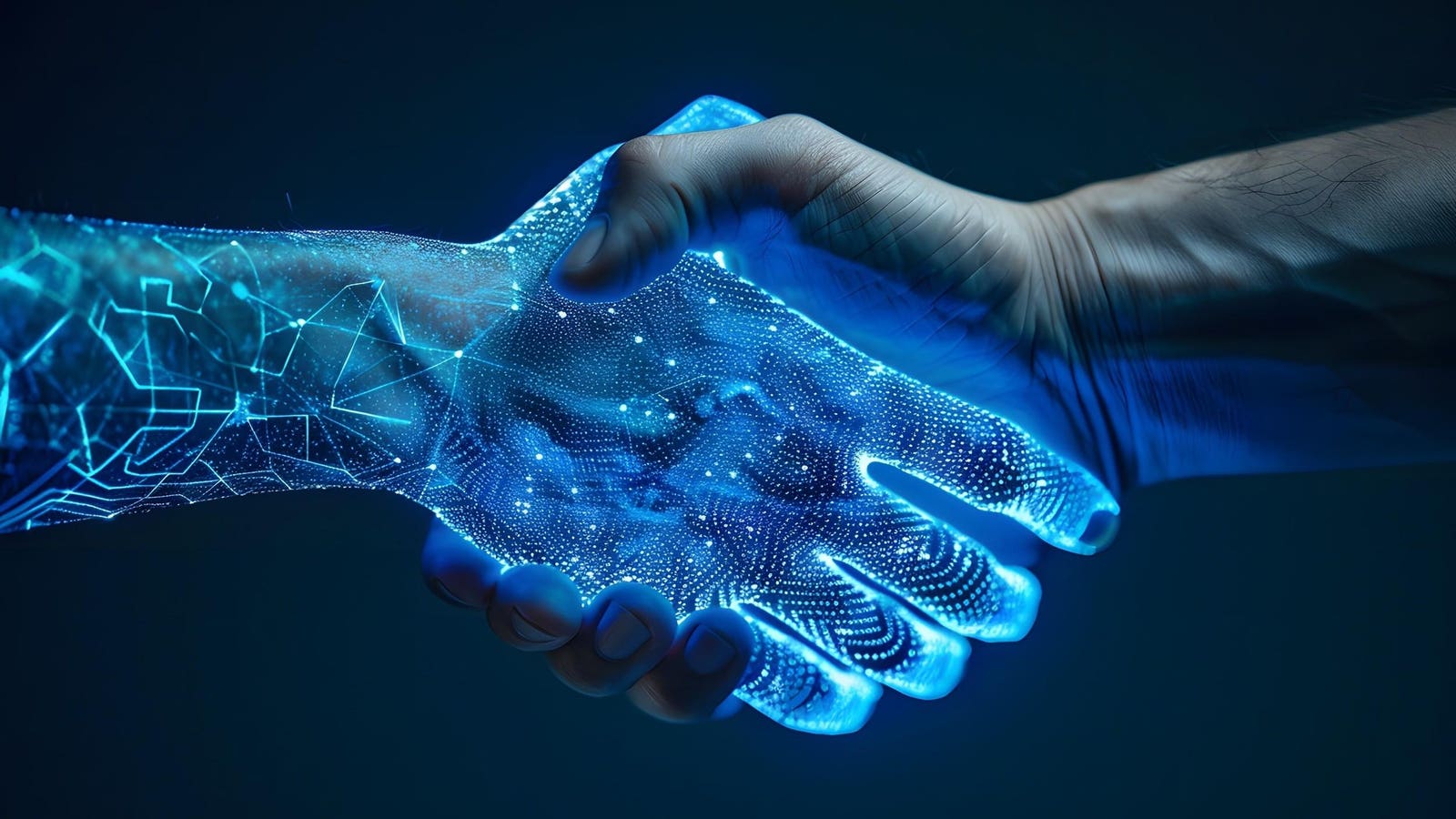
Artificial Intelligence is no longer just a buzzword—it’s your new coworker.
From auto-scheduling meetings to summarizing lengthy emails, AI-powered assistants are showing up everywhere in today’s workplace. Tools like Microsoft Copilot, Google Gemini, and ChatGPT Enterprise are rapidly being adopted across industries—not just by tech teams, but by HR professionals, marketers, administrators, and executives alike.
As we step deeper into 2025, AI is no longer a nice-to-have. It’s becoming essential for staying productive, competitive, and even employed.
But what does this really mean for the modern professional?
AI Is Not Coming for Your Job—But It Will Change How You Work
Let’s be clear: most AI assistants aren’t designed to replace jobs. They’re here to handle repetitive tasks, process large amounts of information, and free up human capacity for more strategic work.
A recent McKinsey report showed that companies using AI assistants in daily workflows saw a 35–45% increase in efficiency for tasks like data analysis, content drafting, and internal reporting.
Here’s what AI assistants are doing in real-time:
-
Drafting emails and presentations in seconds
-
Creating meeting agendas and summaries
-
Managing to-do lists and follow-up reminders
-
Translating conversations in multilingual teams
-
Analyzing spreadsheets and dashboards instantly
In short, they’re acting like highly competent digital teammates—and they don’t get tired, take breaks, or ask for promotions.
The Impact Across Roles
This shift is not limited to tech-driven roles. AI assistants are now embedded into tools that employees already use every day.
-
HR Teams use AI to write job descriptions, screen resumes, and schedule interviews faster.
-
Customer Service uses chatbots to handle high-volume FAQs and triage complex cases.
-
Marketing uses AI to generate content ideas, repurpose blog posts, and even write social media captions.
-
Operations and Admin benefit from AI-driven reports, email sorting, and workflow automations.
Even executive-level leaders are starting to rely on AI to analyze company performance and track KPIs in real time.
Skills Over Software
What’s becoming clear is this: knowing how to use AI tools is a skill in itself. It’s no longer about learning how to code. It’s about learning how to collaborate with machines.
That means understanding:
-
How to write better prompts to get better results
-
When to use AI and when to trust your human judgment
-
How to check for accuracy and bias in generated content
In other words, AI literacy is becoming part of digital literacy.
LinkedIn now lists “AI collaboration” as one of the top emerging job skills of 2025. And platforms like Coursera and Udemy are launching fast-track certifications to meet the demand.
Risks and Real Talk
Of course, this isn’t all smooth sailing. With every innovation comes growing pains.
Some common concerns include:
-
Data privacy – What happens when sensitive info is fed into AI systems?
-
Over-reliance – Will people stop thinking critically if AI does the heavy lifting?
-
Bias and fairness – Can we really trust algorithms to be neutral?
These are real questions—and companies need clear policies, ethical guidelines, and training in place to avoid mistakes that could cost money, trust, or worse.
How Organizations Can Prepare
To stay ahead, forward-thinking organizations are doing three things right now:
-
Upskilling their workforce – Not just training in AI tools, but also in ethics, critical thinking, and decision-making.
-
Piloting AI tools with purpose – Rolling them out in phases, with clear metrics and use cases.
-
Creating hybrid workflows – Designing systems where humans and AI tools work together, not in silos.
Instead of waiting to be disrupted, these companies are investing in building a more agile, AI-ready culture.
Looking Ahead
The workplace of the future won’t be powered just by humans—or machines—but by the collaboration between both.
For employees, that means staying curious, adaptable, and open to experimenting with new tools. For leaders, it means moving past fear and stepping into a more empowered way of working.
One thing’s for sure: the more we learn to partner with AI, the more valuable our human skills—like empathy, creativity, and leadership—will become.
So the real question isn’t “Will AI replace us?”
It’s “How will we evolve alongside it?”
-

 Career Advice6 months ago
Career Advice6 months agoInterview with Dr. Kristy K. Taylor, WORxK Global News Magazine Founder
-

 Diversity and Inclusion (DEIA)6 months ago
Diversity and Inclusion (DEIA)6 months agoSarah Herrlinger Talks AirPods Pro Hearing Aid
-

 Career Advice6 months ago
Career Advice6 months agoNetWork Your Way to Success: Top Tips for Maximizing Your Professional Network
-

 Changemaker Interviews5 months ago
Changemaker Interviews5 months agoUnlocking Human Potential: Kim Groshek’s Journey to Transforming Leadership and Stress Resilience
-

 Diversity and Inclusion (DEIA)6 months ago
Diversity and Inclusion (DEIA)6 months agoThe Power of Belonging: Why Feeling Accepted Matters in the Workplace
-

 Global Trends and Politics6 months ago
Global Trends and Politics6 months agoHealth-care stocks fall after Warren PBM bill, Brian Thompson shooting
-

 Global Trends and Politics6 months ago
Global Trends and Politics6 months agoUnionization Goes Mainstream: How the Changing Workforce is Driving Demand for Collective Bargaining
-

 Training and Development6 months ago
Training and Development6 months agoLevel Up: How Upskilling Can Help You Stay Ahead of the Curve in a Rapidly Changing Industry









